Database
Presentation
The eBDtheque database is a selection of one hundred comic pages from America, Japan (manga) and Europe. For an overview of the contents of the eBDtheque database click here. If you are interesting in using this dataset, please read the registration page and we will send you all the material you need.
Corpus
In order to cover a wide range of possible research matters, we decided to annotate manually position and metadata of three different type of objects: text lines, balloons and panels. The position property is defined by the coordinates of the horizontal bounding boxes that includes all the pixels of the object (see figure 1).
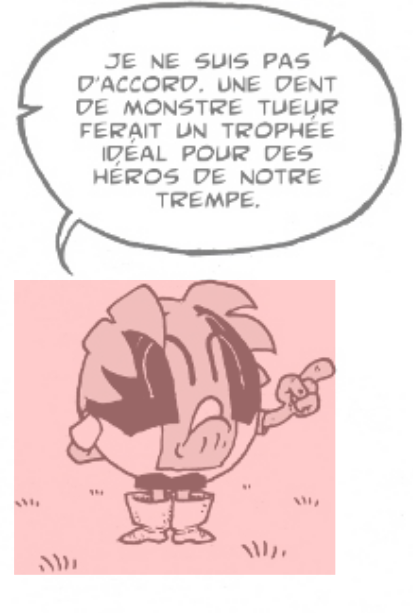
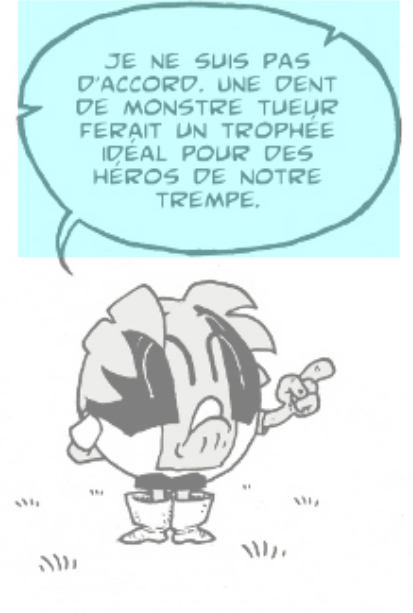
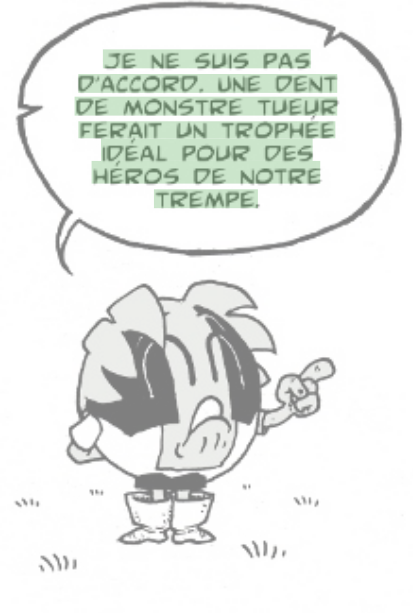
Image credits: Cyb, Bubblegôm Gôm vol. 1, pp. 3. Goven, France: Studio Cyborga, 2009, vol. 1.rank property), balloon shape, text transcription. Moreover, general metadata related to the album such as the ISBN, language, author and editor names. See the original publication for a complete list. The combination of visual segmentation and semantic annotation provides the advantage to make this ground truth database relevant for image analysis evaluation and semantic retrieval.
Structure
As we wanted to keep the database file system simple and easy to share, semantic and visual annotations on a given page are gathered in a single SVG (Scalable Vector Graphics) file. One ground truth file contains the complete description of one comics image. There is no hierarchical link between pages from a same comic book.
Following the basic XML and encoding information, our SVG file starts with a root <svg> element containing the title of the document <title>, and four <svg> children with different class attributes. The annotations are the same for all the <svg> nodes, each of them describing one kind of element (e.g. panel, balloon) according to its class attribute. The first <svg> element, <svg class="Page">, has two children. The first one is <image> and contains a link to the corresponding image file and the size it has to be displayed. The next child is a <metadata> element containing the bibliographical information (e.g. ISBN, author name). The three following <svg> siblings, <svg class="Panel">, <svg class="Balloon"> and <svg class="Line"> respectively contain the annotations on panels, balloons and text lines. They all contain SVG <polygon> elements with a list of five points in a point attribute that define the position of the bounding box’s corners. Note that the fifth point equal the first one to "close" the polygon according to the SVG format. Those points are used by the viewers to draw polygons over the page. See the example figure 2.
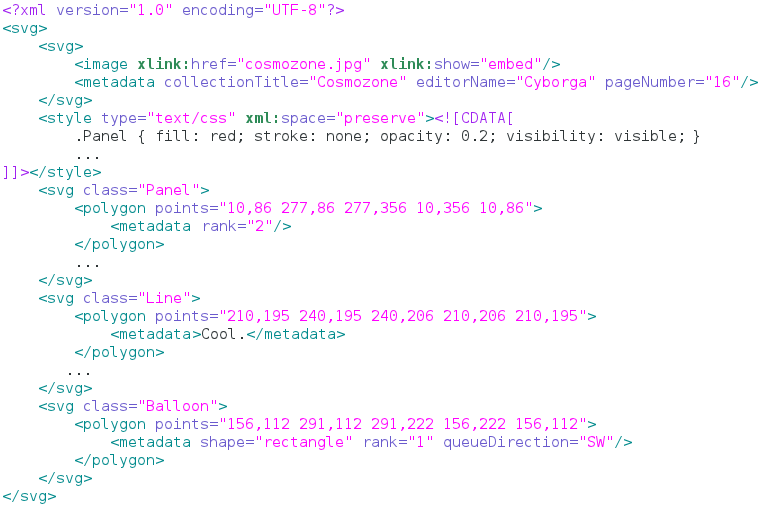
Acknowledgment
Sincere thanks to all the comics writers who kindly agreed to the use of their pieces of art in this database. In alphabetical order: Pascal Boisgibault, Cyb, Fred, Sergio Garcia, Olivier Jolivet, Lamisseb, Gérald Lubbin, Winsor McCay, Midam, Marion Montaigne, Nicolas Roudier, Alain Saint Ogan, Trébla and Lewis Trondheim. Thanks also to their editors: Actes Sud, Ankama, Bac@BD, Clair de Lune, Dargaud, Delcourt, Doc En Stock, Dupuis, Hachette and Studio Cyborga. Finally, a special thank to the CIBDI, the public domain golden age comics and the Department of Computer Science and Intelligent Systems of Osaka Prefecture University who kindly provided material from their personal collection.
Tools
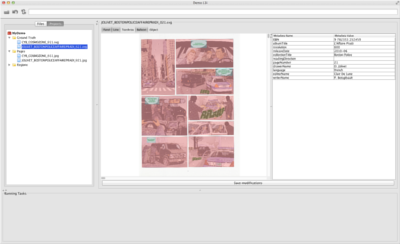
We developed a piece of software that assist users during the making of this database. This tool, named ToonShop, is developped by using Java 6 language and uses public libraries like Java Advanced Imaging and Apache Batik to manage image files and creation of SVG files. This tool allows users to create, modify or delete polygons on different layers. Each layer refers to a type of region of interest (Panel, Balloon …). The polygons are automatically colorized accordingly to their attached layer.









